Check full Observation system requirements for PC games with minimum and recommended specifications on Windows computer, learn detailed guide on complete required operating system (OS), CPU, RAM memory, storage, and graphics card (GPU).
System Requirements
Below section contains the latest specs of this most popular game. So, can you run it on your PC, Laptop, or on other Windows devices? Here are game requirements:
Minimum System Requirements:
- Operating System: Windows 7 (64-bit)
- Processor: Intel Core i3-3240 (2.4 GHz)
- Memory: 4 GB RAM
- Graphics: Nvidia GeForce GTX 660 / AMD Radeon HD 7750 with 1 GB VRAM
- DirectX: Version 11
- Storage: 12 GB available space
Recommended System Requirements:
- Operating System: Windows 10 (64-bit)
- Processor: Intel Core i5-6600K / AMD Ryzen 5 1600
- Memory: 8 GB RAM
- Graphics: Nvidia GeForce GTX 1060 / AMD Radeon RX 580 with 6GB VRAM
- DirectX: Version 11
- Storage: 12 GB available space
Observation Game

Observation, an intriguing sci-fi thriller game that challenges players to navigate a space station AI, has captured the attention of gamers with its unique gameplay and captivating storyline. To fully immerse yourself in the mysteries of deep space, it’s essential to understand the game’s system requirements on Epic Games.
Observation takes players on a captivating journey through space as they assume the role of an AI tasked with assisting Dr. Emma Fisher aboard a damaged space station. The game’s system requirements on Epic Games are meticulously designed to ensure players can fully engage with the game’s immersive narrative and unique mechanics. Meeting the minimum requirements allows for a satisfactory gameplay experience, while adhering to the recommended specifications enhances graphics, performance, and overall immersion, providing players with a more intense and captivating adventure.
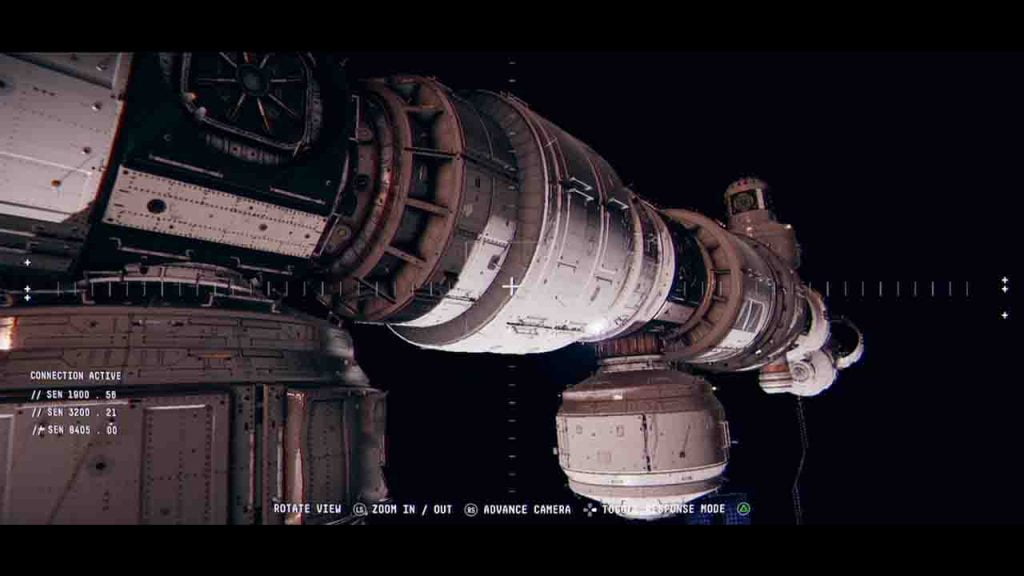
FAQ’s
Here are some FAQs on video game:
Can I play Observation on a laptop?
Yes, Observation can be played on compatible laptops that meet or exceed the game’s system requirements. However, to enjoy the game with smoother performance and better visuals, it’s recommended to have a laptop that aligns with the recommended specifications.
How important is the DirectX version for playing Observation?
The DirectX version is essential for rendering graphics and enabling certain visual effects in the game. While the minimum requirement is DirectX 11, it’s advisable to have a system that supports the recommended version for an enhanced gaming experience.
Will I miss out on crucial plot details if I play with minimum requirements?
Playing Observation with minimum requirements allows you to experience the core narrative and gameplay mechanics. However, meeting or exceeding the recommended specifications ensures a smoother and more visually appealing experience, enhancing your immersion in the game’s atmospheric storytelling.
Is controller support available for Observation?
Yes, Observation supports controllers on the Epic Games platform. You can use a compatible controller to navigate and interact with the game’s mechanics, providing a more intuitive and immersive experience.


Leave a Reply