Final Fantasy XVI brings the epic fantasy world of Valisthea to PC, offering a rich experience that demands certain hardware capabilities to run smoothly. Below are the recommended system requirements to ensure you get the best performance out of the game.
Minimum System Requirements
To run Final Fantasy XVI at a basic level, your PC should meet the following requirements:
- OS: Windows 10 64-bit
- Processor: Intel Core i5-6600K or AMD Ryzen 5 1600
- Memory: 8 GB RAM
- Graphics: NVIDIA GeForce GTX 970 or AMD Radeon RX 570
- DirectX: Version 11
- Storage: 70 GB available space
Recommended System Requirements
For an optimal experience with higher settings and smoother performance, your system should meet these specifications:
- OS: Windows 10 64-bit or Windows 11 64-bit
- Processor: Intel Core i7-8700K or AMD Ryzen 5 3600X
- Memory: 16 GB RAM
- Graphics: NVIDIA GeForce GTX 1080 or AMD Radeon RX Vega 64
- DirectX: Version 12
- Storage: 70 GB SSD (Solid State Drive) available space
Additional Notes
- Graphics Settings: To achieve the best visual fidelity and performance, a powerful GPU such as the NVIDIA GeForce RTX 2080 or AMD Radeon RX 6800 XT is recommended.
- Updates: Ensure your graphics drivers and operating system are up to date to avoid compatibility issues.
- Performance Optimization: For smoother gameplay, consider closing background applications and adjusting in-game settings based on your system’s capabilities.
How to Check Your PC Specifications
- Windows: Press
Win + R, typedxdiag, and press Enter. Check the details under the System and Display tabs. - macOS: Click the Apple menu, select “About This Mac,” and check the Overview and Graphics/Displays tabs.
For more information on system optimization and troubleshooting, visit the game’s official support page or forums.

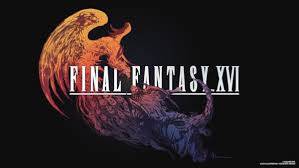
Leave a Reply